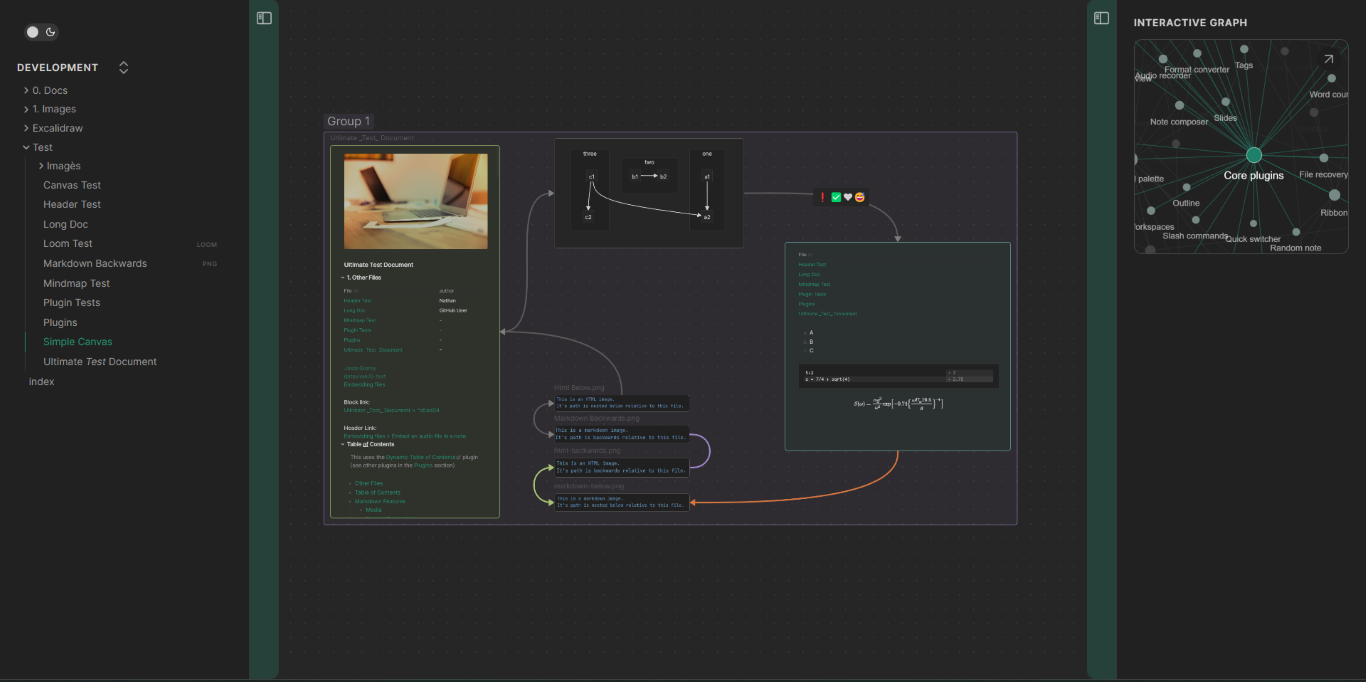Webpage HTML Export is a plugin for Obsidian which lets you export single
files
or whole vaults as HTML websites / webpages. It is similar to publish, but you get the .html files to do
whatever you want with. Its goal is to support as many features of obsidian possible including themes, dataview,
graph view, and more.
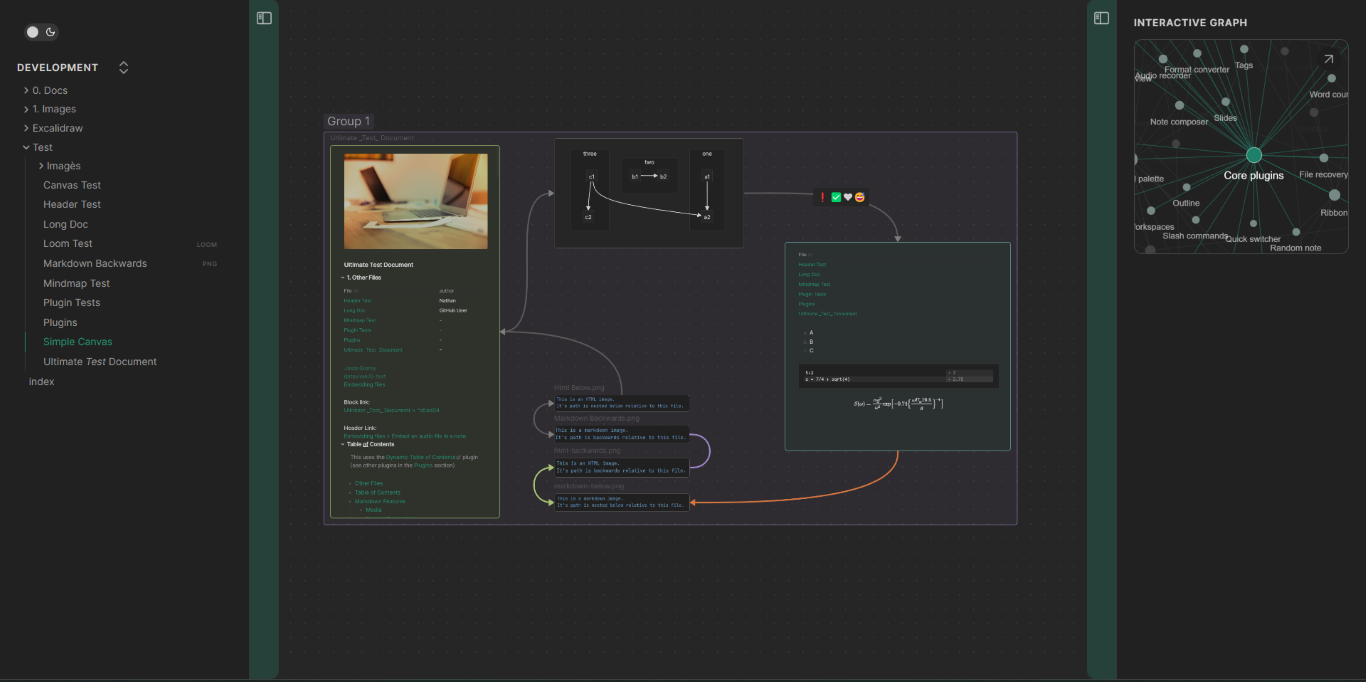

Features:
- Export files, folders, or the whole vault as html
- Export each document as a single .html file for document sharing
- Or export with embedded content exported externally for fast loading on the web
- Note table of contents / outline
- Vault explorer
- Theme Toggle
- Interactive Graph View (Experimental)
Installation
Install from Obsidian Community Plugins: Open in Obsidian
Manual Installation
- Download the
.zip file from the Latest Release, or
from any other release version.
- Unzip into:
{VaultFolder}/.obsidian/plugins/
- Reload obsidian
Using the Plugin
- To export a single file or folder, right click on the file or open the more-options menu for the file and
select "Export to HTML".
- If you are exporting to a website please choose the "Multi-File Website" preset.
- If you are sharing a small number of files to be opened locally on a user's machine select the
"Self-contained Documents" option.
- To further configure the export click the settings button on the bottom right of the export modal.
- When you are ready select "Export"
- Select a folder to export into. If you are exporting a folder or vault it is preferable that this folder is
empty.
- Wait for the export to finish and do not minimize both obsidian and the export window simulateously or the
export will pause.
- Congrats on your exported files!